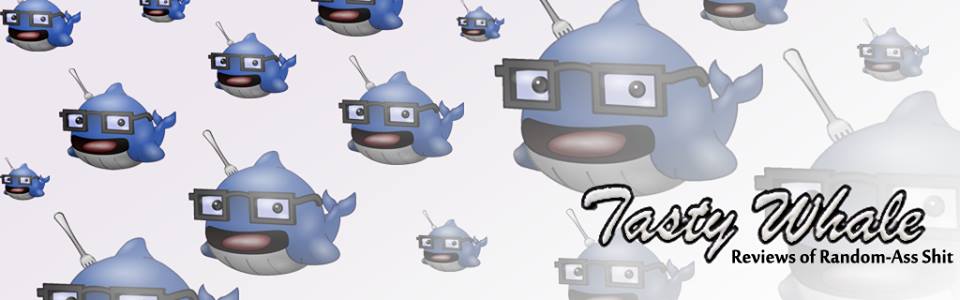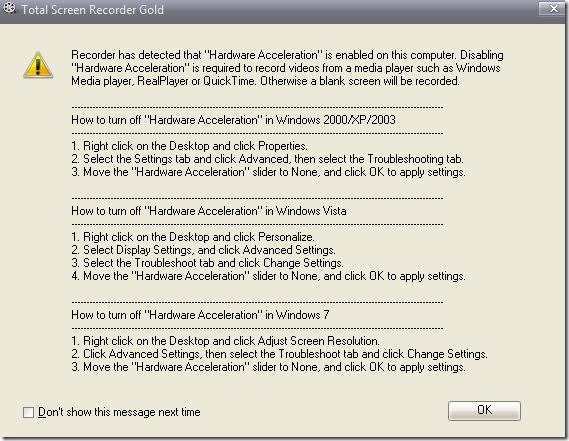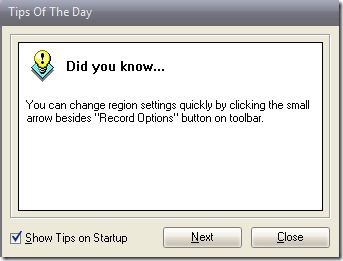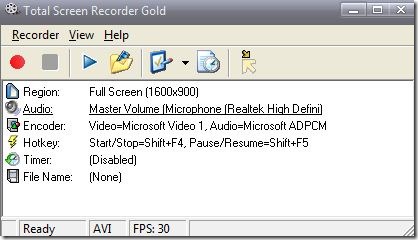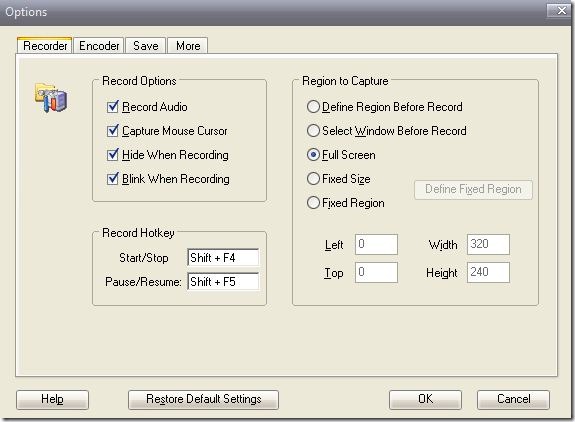I needed some software to record gameplay videos for reviews. But what to use? I stumbled upon “Total Screen Recorder” (TSR for short) and “Screencast-O-Matic” (Screencast for short). Looking over these two, I realized that Screencast had limitations such as a watermark, no audio, and limited record times (15 minutes).
Here is a video overview of it, just showing the video quality of basic desktop use and me nit-picking some spelling on their website :).
Now, this isn’t a full on “I’ve tested every screen cap thingie ever!!”, mostly a quick review of TSR. I haven’t tried FRAPS, I haven’t used a Roxio Game Capture HD Pro (but hint hint, I’d totally review that!).
TSR seems simple enough anyone can use it without a steep investment. Either pay a onetime fee of $25-$30 (depending on the version purchased, see image below) or even just do a review of it and they’ll send you a free key (just so we are clear, I’m opting to get the free key).
There are three versions of TSR:
- Standard $24.95, will record to AVI or WMV
- Flash $24.95, will record to SWF or FLV
- Gold $29.95, will record to all of the above formats
Bulk discounts, but meh, I’m a dude and only need one copy.
Anyways, upon first starting it up this warning about hardware acceleration pops up. It didn’t actually affect me (as long as I wasn’t recording in fullscreen), so I was able to ignore it.
Then bam, every time I open it this little tip box appears. Totally useful! A user can easily uncheck the box and these tips won’t appear.
And finally, what the actual tool looks like. Very simple and straight forward!
Either select View>Options or rightclick on the row you want to modify and you’ll be taken to a very easy to use toolbox. I liked it. Easy to modify, straight forward, no issues I’ve encountered.
Overall I’m happy with TSR. Can record my screen! Doesn’t eat my RAM or proc! No known spyware/trojans etc!