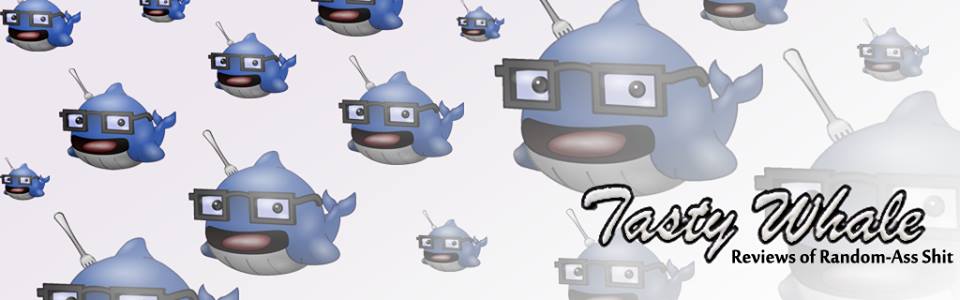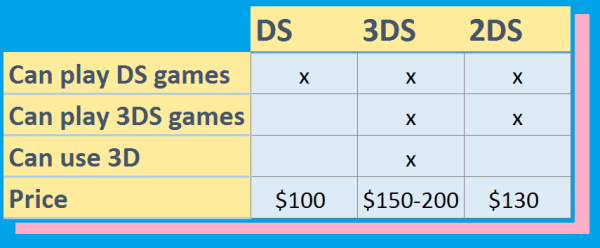This article is for anyone unfamiliar with Nintendo portable hardware. New gamers, parents buying for their kids, etc.
I’ll explain something confusing: The Nintendo DS has been around for a nearly a decade. In early 2011 the Nintendo 3DS was launched. And just recently, the Nintendo 2DS was announced (due out October 12th). Further confusion may come from the hardware variants.
I suggest you don’t buy the DS or it’s variants (DSi, DS XL, DS Lite). While these are fine hardware, they are superseded by the 3DS. Games are no longer going to be developed for the DS. Additionally, the 3DS and 2DS will play *99% of all DS games. This is wonderful because the DS has a large library of games, which means there will be lots and lots of games to get. (this is called “backwards-compatibility”, just like how a Blu-ray player can play DVDs)
The 3DS comes in 3 versions: 3DS, 3DS XL (larger), and 2DS.
Something important to note: the 3DS and 2DS are nearly the same. The 2DS will play ALL 3DS games (and therefore all* DS games). It just won’t have the 3D functionality. It is also more of a tablet shape, and doesn’t fold over like the previous DS hardware. Think of it more like a iPad or Gameboy.
Now, some people are concerned about the effect of 3D on younger eyes. The Nintendo 3DS uses parallax barrier autostereoscopy. This is the same as many other mass-media examples such as at the movie theater or even maybe your personal TV. The American Optometric Association actually endorses use of these 3D technologies so that vision issues can be detected early! Nintendo is careful and has placed a warning on all of it’s 3D products that it isn’t meant for children under 7 years of age. I see this as just a corporation covering their butts in case new studies find out anything detrimental about 3D use.
Nintendo is well known for it’s family-friendly nature. An aspect of Nintendo being helpful to parents is the built-in Parental Controls. Read up on this! It allows you to limit online interactions, ability to purchase software via the Nintendo store, and even control if you have 3D turned on if you are worried about that.
Another note: While the majority of software and titles are rated E (learn about the game age rating system ESRB here!), there are a few M games. My advice: Don’t buy M games for your kids. But, there is even a Parental Control for that!
I’ve previously written about the 2DS, and I’ll reiterate here. I’d get one if I didn’t already have a 3DS! I rarely use the 3D myself, and I don’t need it to fold over. Plus, at the price point of $130 it is hard to pass up!